NOTE: You cannot self-request new badges, access levels, or keys. Your Director of Operations or supervisor must submit one on your behalf. Some work orders may require additional approval.
- Click the following button: SUBMIT A WORK ORDER
Log in with a Member ID and Password. This is based upon what building you are in:
LOCATION MEMBER ID PASSWORD Building One uabuild1 pbcbu1 Building Three uabuild3 650bu3 Building Four uabuild4 phazb4 Building Two uabuild2 600pbc ABC1 uaabcbu1 abcbu1 HSEB uahseb01 pbchseb BSPB uabspb01 science2 After logging in you should see this screen:
Image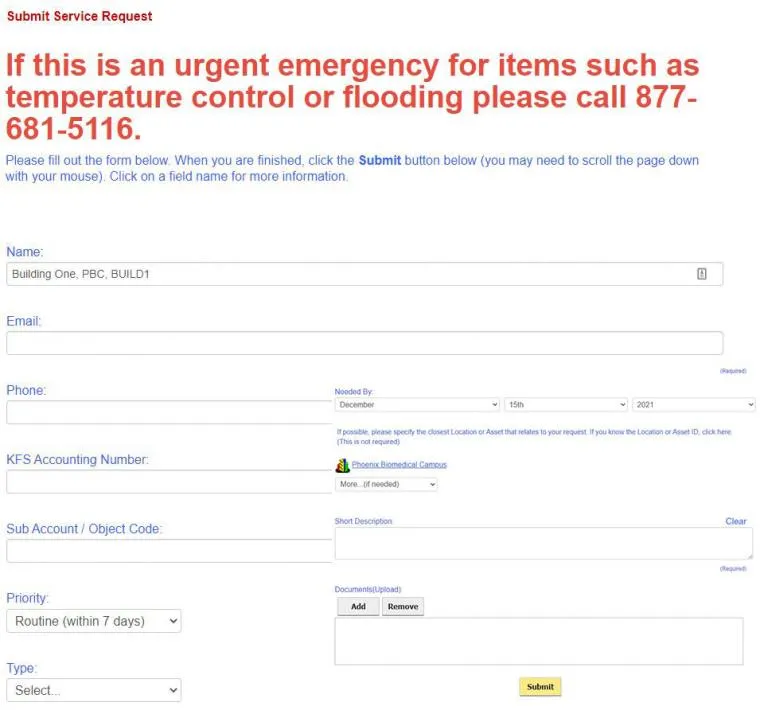
- Please fill out the fields as follows:
- In the "NAME" field, replace the building name with the REQUESTOR'S name.
- The "EMAIL" field can include multiple email addresses separated by a semi-colon. Please include requestor's email followed by the email address of your D.O. or your department administrator in charge of paying bills.
- In the "PHONE" field, please put in the phone number for whomever could answer any questions the Planning & Operations team may have about the request.
- Whenever possible, include a KFS number - it will only be billed if the request is a billable request. The same goes for the Sub Account/Object Code.
- Please use the drop downs to edit the Priority and Type. Please also get as specific as possible when choosing the location from its drop down.
- Fill out the Short Description; the more information you provide, the better. If you need to meet the assigned Planning & Operations staff, please indicate that in the short description. Also, be sure to include the location (if not found in the drop down) in the building that the service is being requested for as well as which institution you are with (NAU, ASU, or UA). If you would like to attach any documents please do so at this time. Once this is done, hit "Submit".
- Print or save a snapshot of your confirmation page for your records and please make sure to Log Off. You will not receive an email notification until the work order is issued to a specific team member.
We understand that this may cause some inconvenience, but the goal is to provide a better customer service experience for everyone we serve on campus. That means trying to bring order to chaos when it comes to work flow. We are trying to ensure that your work gets prioritized and scheduled fairly, while also maintaining a high standard of quality and professionalism. We sincerely appreciate your cooperation and understanding.

